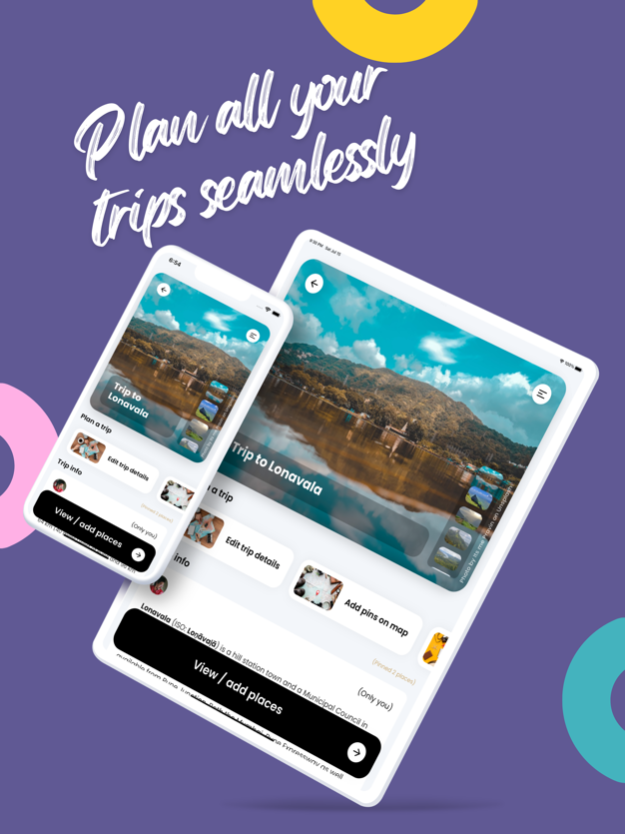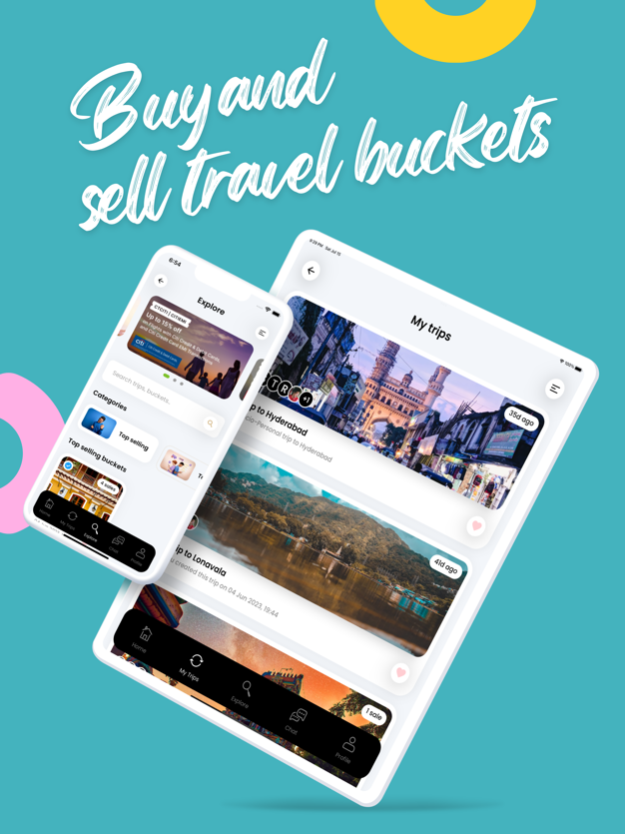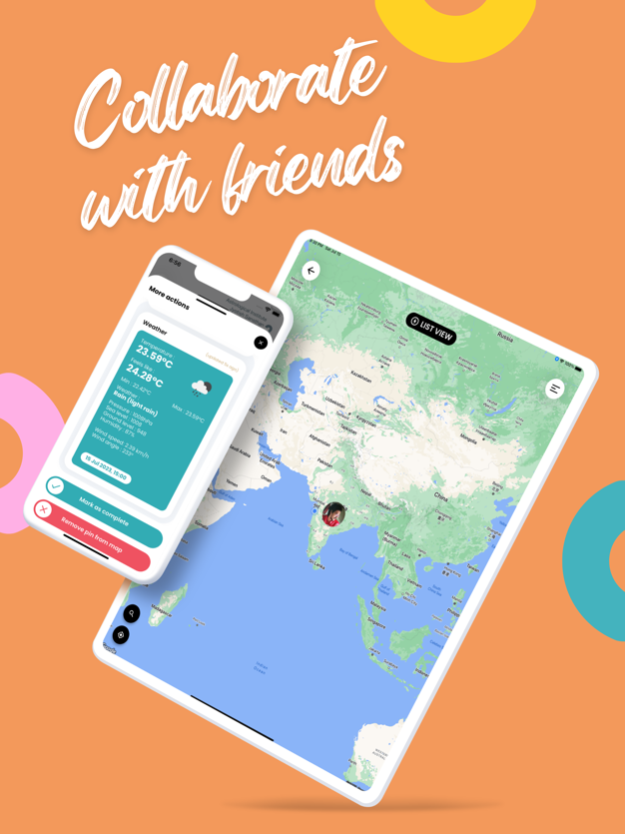Triplings : My Travel Planner 1.1.18
Free Version
Publisher Description
Triplings is your one-stop solution for all your trip planning and travel needs. Whether you're a solo traveler or traveling with friends, Triplings provides a seamless experience to make your trips more enjoyable and organized.
Features:
# Real-time collaboration: Add and share places of interest with friends in real-time on a map, making trip planning a breeze.
# Live itinerary planning: Plan and organize your trip itinerary together with your travel companions, ensuring everyone is on the same page.
# Personal and group checklists: Create and manage personal checklists as well as group checklists within your trip, making sure you don't miss a thing.
# Expense tracker: Keep track of your trip expenses and easily split costs with your travel buddies.
# Group chat: Communicate and coordinate with your travel group through a dedicated group chat for each trip.
# Travel journal: Document and cherish your travel memories within each trip, creating a personalized travel journal.
# Currency conversion: Conveniently convert currencies to stay updated with the latest exchange rates while traveling internationally.
# Time conversion: Easily convert time zones to effectively plan your activities and stay organized across different time zones.
# Travel and survival ebooks: Access a wide range of travel and survival ebooks right within the app, offering valuable tips and insights for your adventures.
# Travel reels, blogs, and recommendations: Discover inspiring travel content, including reels, blogs, and recommendations from fellow travelers and influencers.
# AI-based travel itinerary: Get personalized travel recommendations and itineraries powered by artificial intelligence, ensuring you make the most of your trip.
# Secure document storage: Safely store your travel documents, tickets, and important information with a secured lock access feature.
# QR scanner and creator: Easily scan QR codes and create custom QR codes, including WiFi QR codes, for quick and convenient sharing of information.
# Offline functionality: Enjoy all the app's features even without an internet connection, making it ideal for travel in remote areas.
# Trip marketplace: Buy and sell trip itineraries, allowing you to share your unique travel experiences and discover new adventures created by others.
# Travel influencer buckets: Explore curated buckets of amazing places created by travel influencers and embark on unforgettable journeys.
Triplings is your travel universe, offering a comprehensive range of features to enhance your travel experience. Download now and start planning your next adventure!
Feb 4, 2024
Version 1.1.18
Minor bug fixes and under-the-hood improvements.
About Triplings : My Travel Planner
Triplings : My Travel Planner is a free app for iOS published in the Recreation list of apps, part of Home & Hobby.
The company that develops Triplings : My Travel Planner is FLIKKO TECHNOLOGIES PRIVATE LIMITED. The latest version released by its developer is 1.1.18.
To install Triplings : My Travel Planner on your iOS device, just click the green Continue To App button above to start the installation process. The app is listed on our website since 2024-02-04 and was downloaded 0 times. We have already checked if the download link is safe, however for your own protection we recommend that you scan the downloaded app with your antivirus. Your antivirus may detect the Triplings : My Travel Planner as malware if the download link is broken.
How to install Triplings : My Travel Planner on your iOS device:
- Click on the Continue To App button on our website. This will redirect you to the App Store.
- Once the Triplings : My Travel Planner is shown in the iTunes listing of your iOS device, you can start its download and installation. Tap on the GET button to the right of the app to start downloading it.
- If you are not logged-in the iOS appstore app, you'll be prompted for your your Apple ID and/or password.
- After Triplings : My Travel Planner is downloaded, you'll see an INSTALL button to the right. Tap on it to start the actual installation of the iOS app.
- Once installation is finished you can tap on the OPEN button to start it. Its icon will also be added to your device home screen.